The first order of business is to learn how to access
images in general using JavaScript. Assuming you have three images on
your webpage, as follows:
| Image 1: | Image 2: | Image 3: |
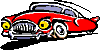 |  |  |
If you want to refer to the three images using JavaScript, here's how:
document.images[0] //first image document.images[1] //second image document.images[2] //third image
As can be seen,
images to JavaScript are an array of images, so you use "[ ]" to access
each image, "[0]" being the first one. This method lets you easily loop
through all images on the page, though when referencing a particular
image, it can become a nightmare to identify the one you want. Luckily,
you can also reference an image in JavaScript via the image's name
attribute. Lets use the first image as an example:
<img name="myimage01" src="whatever.gif" />
Now, to access this image, this is what you'd do instead:
document.images["myimage01"] //first image //OR document.images.myimage01 //first image
Once you can access images, you can perform a few tasks on them using what's available in the JavaScript image object.
 JavaScript Image object
JavaScript Image object
Here's a description of the image object- its supported events and properties:| Events | Description |
|---|---|
| onabort | Code is executed when user aborts the downloading of the image. |
| onerror | Code is executed when an error occurs with the loading of the image (ie: not found). |
| onload | Code is executed when the image successfully and completely downloads. |
| Properties | Description |
|---|---|
| border | Integer that specifies the border width of the image, in pixels. |
| complete | Boolean that specifies whether the image has loaded completely (successful or not). |
| fileSize | Returns the file size of the specified image on the page. In IE Windows, a numeric string is returned, while in IE Mac, a number instead. Use it on any image or a loop to cover all images on the page. IE only property. |
| height | The height of the image. |
| hspace | Reflects the "hspace" attribute. |
| lowsrc | Reflects the "lowsrc" attribute. |
| name | The name of the image as assigned by the "name" attribute. |
| src | A read/write string specifying the URL of the image.. |
| vspace | Reflects the "vspace" attribute. |
| width | The width of the image. |


0 comments:
Post a Comment